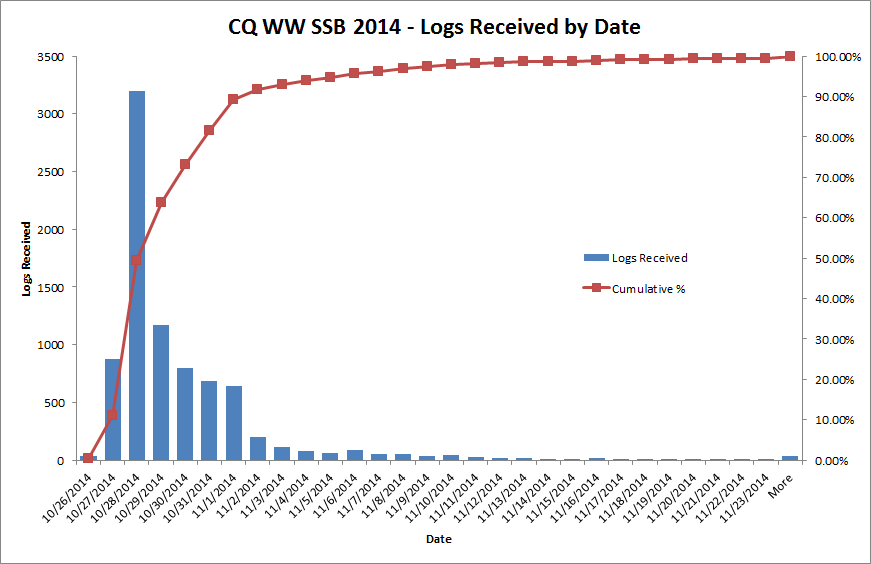The log checking and results of the CQ WW DX Contest SSB 2014 are now complete and have been sent to CQ Magazine. The official results will appear in the April 2015 issue of CQ Magazine.
Some interesting statistics from the log checking for CQ WW SSB 2014.
8,283 logs total 5,241,570 QSOs total 223 different countries 55,182 ( 1.1%) QSO with unique calls 30,609 (55.5%) unique calls busted 41,682 ( 0.8%) dupes 4,378,097 (83.5%) QSO checked against another log 4,261,631 (97.3%) QSO checked good when checked against another log 70,147 ( 1.6%) Busted Calls 19,009 ( 0.4%) busted Exchange 27,310 ( 0.6%) Not in Log
It is quite remarkable that we are able to fully cross check 83.5% of all QSOs in the logs received.
All entrants will be sent a link to their log checking report in the coming days. Use the report to compare your accuracy to the numbers above.
Average score reduction for all logs: 10.3%
Average Error Rate for all logs: 3.2%